Features of the Volcano Digit:
- Includes Easy Valve Starter Set
- 3 Year Warranty
- Large Digital LED Display
- Automatic Shut-Off Feature
- Vapor Bag Delivery System
- Advanced Diaphragm Pump
- Quality German Engineering
- Trusted Name & Proven Design
- Food-Safe Aluminum Heating Block
- High-Performance Heating Element
- Precise Digital Temperature Control (104°–446°F)
Who needs a Volcano Digital Vaporizer?
The Volcano Digital Vaporizer is designed for those who want a reliable, user-friendly device. The Volcano Digital Vaporizer excels in this situation. Connoisseurs who enjoy the way a bag is consumed will find the Volcano Vaporizer to be an excellent choice because of its digital display, which allows you to really tune in your desired temperature. Upon purchasing a desktop volcano vaporizer, you will join a devoted following of people who value German-made products.
Why do you need the Digital Control of the Volcano Digital vape?
With a temperature range of 104°F to 446°F, the Volcano Digit offers extremely accurate temperature control for your vaporizing needs. With an accuracy of ± 2.7° F, the Volcano Digital Vaporizer provides your herbs with a fairly precise temperature. You can see both the set temperature and the current temperature on the LED display.
4 easy valve sets included.
The easy-to-use valves are now included with the Volcano Digit vaporizer. The new simple valve from Stroz & Bickel is much easier to use than the original solid valve. Storz & Bickel has already completed the labor-intensive task for you, so you won’t need to produce your bags on the volcano anymore. If you would prefer glass than plastic, have a look at Elev8’s Super valve.
How to heat up the Volcano Digit
Press the red button to activate the heat when using the Volcano Digit. Due to its connection to the heater, the orange light will turn on to show that the volcano is warming up and will switch off when it reaches its desired temperature. The Classic is often run between six degrees, or 374°F, and eight degrees, or 417°F. Reaching the Volcano Digit’s temperature can take up to six minutes.
Fill the herb chamber loosely with herbs.
To maximize the surface area of your herbs, use a grinder. After some herbs have been crushed, add them to the chamber. To assist getting the herb into the heating chamber, you can also use a piece of paper as a funnel. When the herb chamber is full but not overly packed, the Volcano operates at its finest.
Fill the Volcano Vaporizer bag
You are prepared to start vaping as soon as your Volcano vaporizer’s orange light turns off. Take off the simple valve’s black plastic mouthpiece and set it on top of the filling chamber. Now place the device above the volcano and click the green button to activate the fan and begin inflating the bag. Press the green button once more to stop the air pump when the bag is full or as much as you desire.
Using the Volcano Vaporizer bag
You can start breathing the vapor once your bag is full and the fan has been switched off. Your valve is now operational after removing the filling chamber and the orange mouthpiece, and inserting the black mouthpiece into the orange section. You can now proceed by pressing the mouthpiece’s black component into the orange part. Simply place the mouthpiece against your lips to release the valve and take a breath.
Keep it clean
When cleaned periodically, the Volcano Vaporizer will provide you with the greatest experience. For the simplest cleanup, immediately discard the herbs after using up your filling chamber. The herbs will come out much more easily when heated. Brush out any excess partials in the filling chamber using the provided brush. You can put off doing a full cleaning for a while if you maintain it tidy. Thirty minutes is when the Volcano Digit will shut off.




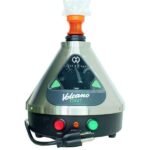




Reviews
There are no reviews yet.